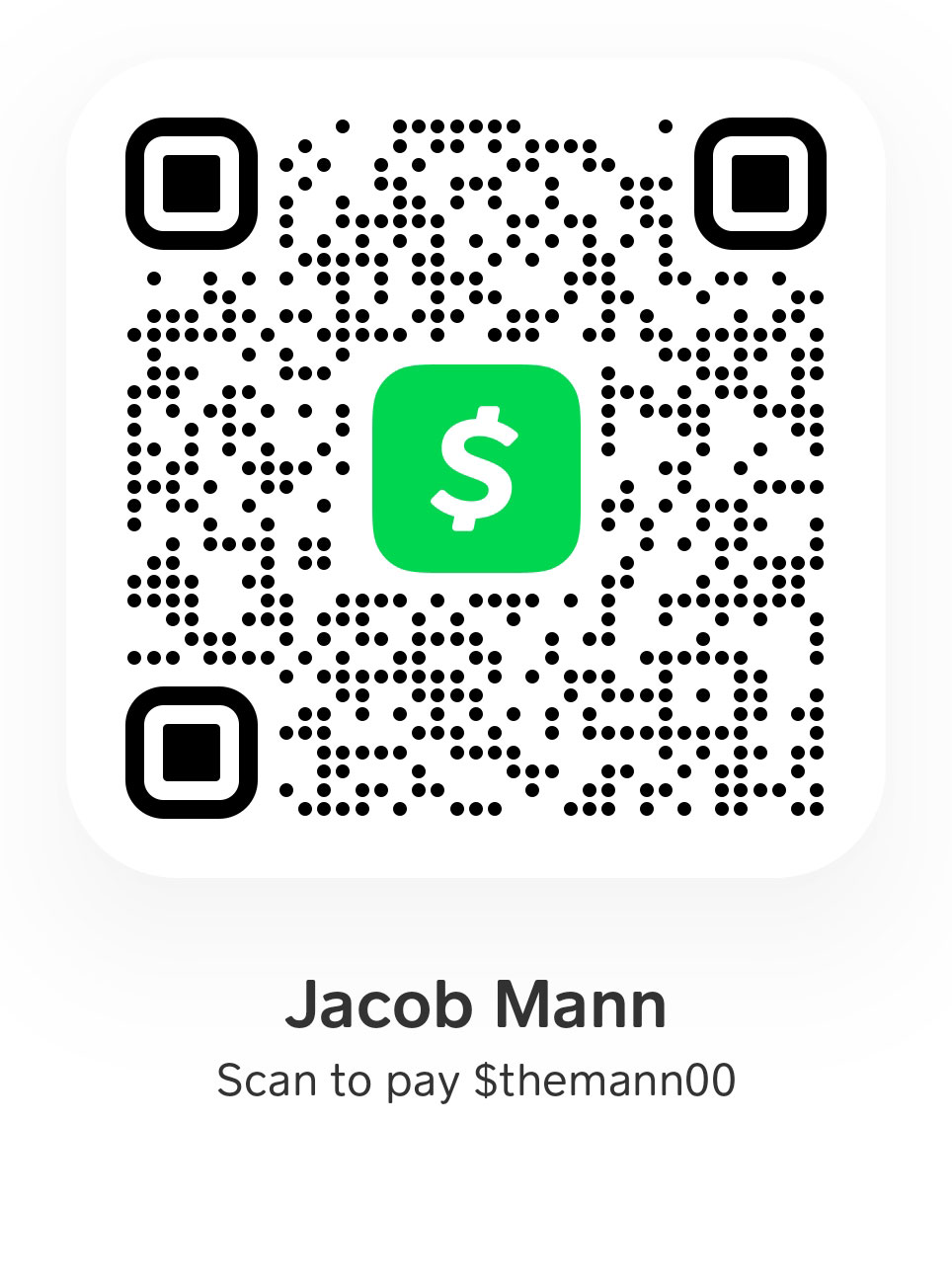IndyCar
FREQUENCIES & GUIDE
Everything you need to learn equipment and programming
(Last updated: 3/30/2023)
Contact Me:
PROGRAMMING
HOW IT WORKS
Uniden and Baofeng radios can be easily programmed by hand using the keypad, but both have great PC programming options that speed things up quite a bit. This makes updating the frequencies between races much easier. When looking for updated lists of frequencies, I typically consult official track spotter’s guides and the Indy Speedway’s frequency guide. If I come across bonus frequencies such as IMS radio network, TV broadcast, safety crews, race control, or even track PA systems, I include them as well. However, it’s important to note that these frequencies are not guaranteed to work and are often updated multiple times between when I first publish them and race day. If you find a frequency that I haven’t included, please let me know! To keep the list organized, I assign a new version number each time changes are made. You can always compare the last version number you downloaded to the number I have available on my site.
For the Indy 500, the frequency export typically includes local Indianapolis repeaters and national calling frequencies for HAM operators. It’s important to keep in mind that transmitting on these frequencies requires an Amateur Radio License, but anyone can still listen in. To learn more about obtaining your HAM license, check out the ARRL Website.
If you’re looking to purchase a scanner, I recommend one of two options. The Uniden Bearcat BC125AT is more expensive at $110, but it has almost everything you need right out of the box. You just have to add headphones. (Neither option includes headphones.) It works with a standard 1/8″ (3.5mm) headphone jack, and is much faster at scanning. It also has some great features for scanning if you don’t know all the driver frequencies.
I believe the Bearcat BC125AT is the better route to take, but Baofeng radios work well too, especially for their lower price point. Baofengs start at $20, but you’ll likely need to add on a programming cable, an adapter for headphones, and some people prefer to use an audio booster. Even with these additional purchases, the overall cost will still be a little cheaper than the Bearcat BC125AT, but the setup process is more complex, and the scanning process can be a bit more complex as well.
Like what you see?
Support the work and efforts by using the links on this website to buy equipment, or if you want to buy me a Red Bull, feel free to use the Cashapp QR code or send direct to $themann00
Thanks!
LET’S GO SHOPPING
1. gear
I have put together two options of what to buy. First is the Uniden Bearcat BC125AT – This is my preferred method of scanning at the track.
Second choice is one of the Baofeng radio options. There are more pieces you will need to buy, but this option is the cheaper overall solution.

In 2022, I made the switch to the Uniden Bearcat BC125AT after eight years of using the Baofeng UV-82. Nothing against the Baofeng- for the price, it is incredible. But the Bearcat is faster, works better out of the box, and is an all around perfect fit for race day. Start your journey here into Indy 500 and Indy Car scanning with the right scanner. It costs a bit more, but there is almost nothing extra you need once you get it. Use your own earbuds, or get some nice headphones. This will cost about $120.

Tried and True. I’ve programmed and used this radio exclusivly for the 2015 – 2021 Indy 500s. For just $30 to start, you can find out if this is something that piques your interest, and if you want to go even further for future races. Keep in mind, that the $30 gets you the radio. You will likely need a programming cable, and a headphone adapter of some kind. All in, you’re looking to spend around $70 to enjoy the next race, plus the cost of earbuds or headphones if you don’t already have a set. Cheaper, but more complex solution.
2. software
The Uniden software is free to download, and works immediately with the cable that comes with the BC125AT scanner. The ability to copy/paste directly into the software like it’s a spreadsheet makes programming an absolute breeze. The guide also includes a link to my own config file, so you can save even more time!
There is a free piece of software out there called CHIRP. It is easy to setup and use, but depending on the programming cable, there could be some driver issues or some general frustrations getting it setup the first time. It’s easy once you’re done. I also provide a CSV file that can be imported into the CHIRP program for quick setup.
3. input frequencies
Here is where I show you step-by-step how to program your Uniden Bearcat BC125AT scanner with the software, or by hand. It’s always good to know how to quickly add in a few frequencies when you get to the track on race day, just incase a few things have changed.
The CHIRP software is easy to use once it is setup. There are a few quick notes to be aware of before you being, including backing up your current radio config first. But quick upload and download of your radio content, and you’ll be ready for race day.
4. scan
This scanner makes it easy. If you use my config, or make your own in a similar fashion, you simply scan just a few banks of drivers- but have quick access to all the programmed frequencies so you can jump over to Race Control, the track PA system, and even TV/Radio broadcasts. Learn how to quickly remove a channel that’s getting static and interference, so it doesn’t ruin your scanning experience.
Learning the tricks for scanning with the Baofeng is important. There are a few small details that you’ll want to remember. First- all channels are three digits. So to listen in on car #12, you’ll want to type in 012. Second, the ability to add and remove frequencies is a little more complex with this radio than with a scanner. So be sure to familiarize yourself with the process!