When looking for a baby monitoring solution, I came across an eBay auction for a wireless camera, that had night vision, and pan/tilt functionality. It claimed it would work on my wife’s iPhone, and any computer with internet connection. I picked it up, and have been mostly pleased. It was about $80.
 I have recently been introduced to Foscam. My camera looks almost exactly like this, but does not carry the Foscam brand anywhere. Foscam says they can not provide firmware or support for devices sold on eBay or Amazon, because there are clones, and the firmware are not safe. I wasn’t looking for Foscam when I started, but these cameras aren’t too much more expensive directly from Foscam.com, and will probably purchase from there in the future, to get updated firmware and web interfaces, and tech support.
I have recently been introduced to Foscam. My camera looks almost exactly like this, but does not carry the Foscam brand anywhere. Foscam says they can not provide firmware or support for devices sold on eBay or Amazon, because there are clones, and the firmware are not safe. I wasn’t looking for Foscam when I started, but these cameras aren’t too much more expensive directly from Foscam.com, and will probably purchase from there in the future, to get updated firmware and web interfaces, and tech support.
I did start looking around, and have seen many posts about people trying to flash their “cloned” cameras anyway, and there are success stories, and there are brick stories. Not wanting to “brick” my camera (flashing it with new firmware, the makes it unbootable, and unrecoverable- therefore as useful as a heavy brick) – I have left mine alone. But one website was talking about some features of a firmware, and sure enough- my camera seems to support some of these features out of the box!
According to Gadget Victims, a recent firmware update now supports some quick URLs:
Live View – http://ipcam_url/live.htm
Snapshot – http://ipcam_url/snapshot.cgi (good to bookmark on a phone or PDA)
Streaming – http://ipcam_url/videostream.asf?user=username&pwd=password (for VLC, or other streaming players)
The streaming option does seem to be about 6 to 8 seconds behind the “live” view when I log into the management web interface itself, and the “live.htm” view seems to be in sync with actual events.
All three of these features work for me! It’s a neat feature, and one I am glad to have stumbled upon. Using DynDNS.com and port forwarding on my router’s firewall, I am able to snag a snapshot or watch live video easily from anywhere with an internet connection.
Now my goal is to track down some settings (either software or manual) that will put a start and stop points for the patrol mode. Right now, when I turn on patrolling, the camera pans all the way to the left, then all the way back to the right. If it were an outdoor camera, this might be perfect. Or if it was in a large room or hallway- but it’s in a corner. This means I need less than 30 degrees of coverage, but get 270 degrees of panning. *(note- I need less than 30 degrees of panning, because the field of view is 67 degrees. So as pictured, I can see 67 degrees of the 90 I wish to cover. I need to pan about 30 degrees to the left, stop, and pan back) I can not find any options for having the camera pan just a few degrees, stop, and head back the other direction. It would also be nice to be able to set the “center” button to a spot that I want to call center. In my case, that would be the crib.
My camera will let me add up to three more (maybe if I add 3, there will be an option to add more?) – but the most recent Foscam screenshots on their website show up to 9 cameras (another reason to buy the real deal!) The cameras are also supposed to support two way audio- mine (the clone) can certainly listen in, but I have not been able to talk back to the person in front of the camera.
Overall- it’s a great single camera solution, and has the potential to scale up very easily. Foscam also makes some outdoor cameras (minus the pan/tilt options) for a more complete home security solution.
Read more about what I have to say about AI on my Substack.
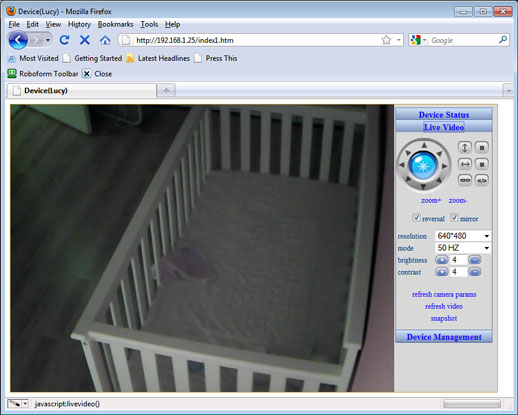
This is why I spend so long doing things I shouldnt be doing on the internet. Good read. Post more please – Jamie